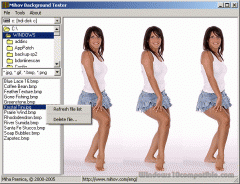Mihov Background Tester 0.6 Details
Freeware 323 KB
Mihov Background Tester is used to test jpg, gif, bmp, and png images to see how they look as a tiled background. This is very useful for testing background images for web sites or Windows desktop background.
Publisher Description
 Mihov Background Tester is a graphical program that can help web developers and home users. It is designed to help preview background images as one tiled image. You can select any image file in jpg, gif, bmp or png graphic format and the program will show the image tiled. You will be able to tell if that image would look nice as tiled background or not. It's possible to test each background on its own, but with Mihov Background Tester the task will be made much quicker. Very simple to use but powerful in effect!
Mihov Background Tester is a graphical program that can help web developers and home users. It is designed to help preview background images as one tiled image. You can select any image file in jpg, gif, bmp or png graphic format and the program will show the image tiled. You will be able to tell if that image would look nice as tiled background or not. It's possible to test each background on its own, but with Mihov Background Tester the task will be made much quicker. Very simple to use but powerful in effect!
Download and use it now: Mihov Background Tester
Related Programs
Apowersoft Background Eraser
Apowersoft Background Eraser is a professional one-click cutout software that automatically recognizes the image, removes the extra background, and quickly creates a transparent background image. This application provides 3 types of cutout - "Portrait Recognition", "Product Recognition" and "Photo ID"....
- Shareware
- 16 Jul 2021
- 1.87 MB
Mihov Image Resizer
Mihov Image Resizer is a handy tool for batch resizing images in bmp, gif, and jpg picture formats. You can make pictures or any kind of images smaller or bigger - whichever you need at the time. The second feature...
- Freeware
- 20 Jul 2015
- 363 KB
Mihov Program No 14
Mihov Program No 14 is used for transforming text files to hypertext files. This is useful when you have a text file containing URLs or web addresses. The program can add 'http:' or custom text to each line. You can...
- Freeware
- 20 Jul 2015
- 206 KB
Mihov Picture Downloader
Mihov Picture Downloader is a handy and useful tool for automatic batch downloading of all the pictures from one or several web pages. Just type in the starting address and let this program do the rest. One click and all...
- Freeware
- 20 Jul 2015
- 376 KB
Split and Tile Image Splitter
Split any images or pictures into smaller segments without losing any quality. You can split images various ways, including options to split by the number of pixels, or split images into evenly sized segments. Simply choose your image and select...
- Shareware
- 20 Jul 2015
- 675 KB